Your cart is currently empty!
NewCard
Instruction for switching SIM Card for your iPhone X to iphone 13
if you have iPhone 14 or 15, you need to OPEN and install Double Card Slot
****SUPPORT IPHONE with ESIM installed already****
if you dont have eSIM, please contact courier provider to change your iphone to eSIM
First thing to do — RESTART your iPhone
Option 1 ( there is Pop up screen once Chip insert into your iPhone )
- Goto SETTING — CELLULAR — TURN OFF eSIM
- Insert Chip with switched SIM card into iphone
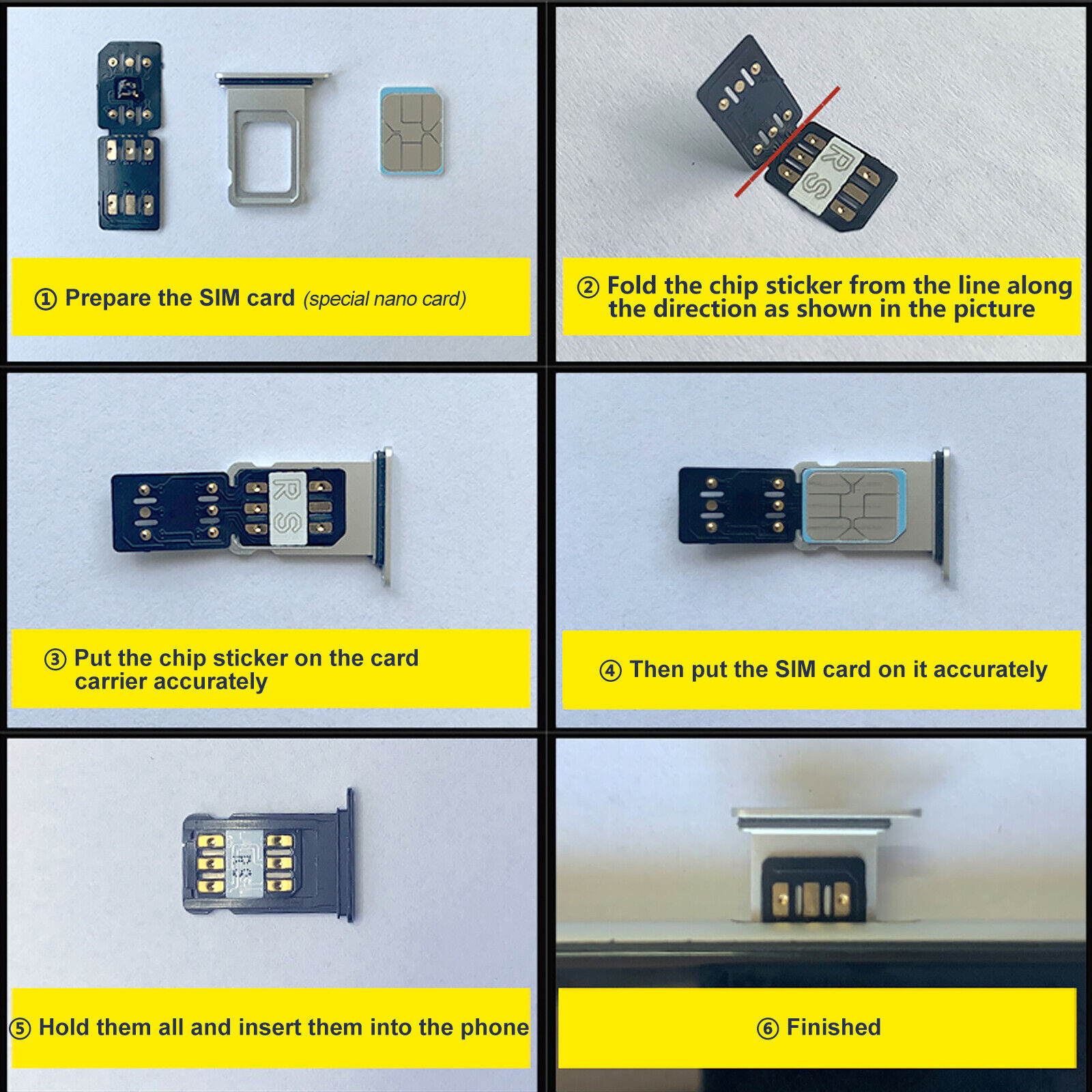
- Wait for Pop-up screen, then choose first option : 5G QPE-eSIM Mode (12/13/14/SE3)
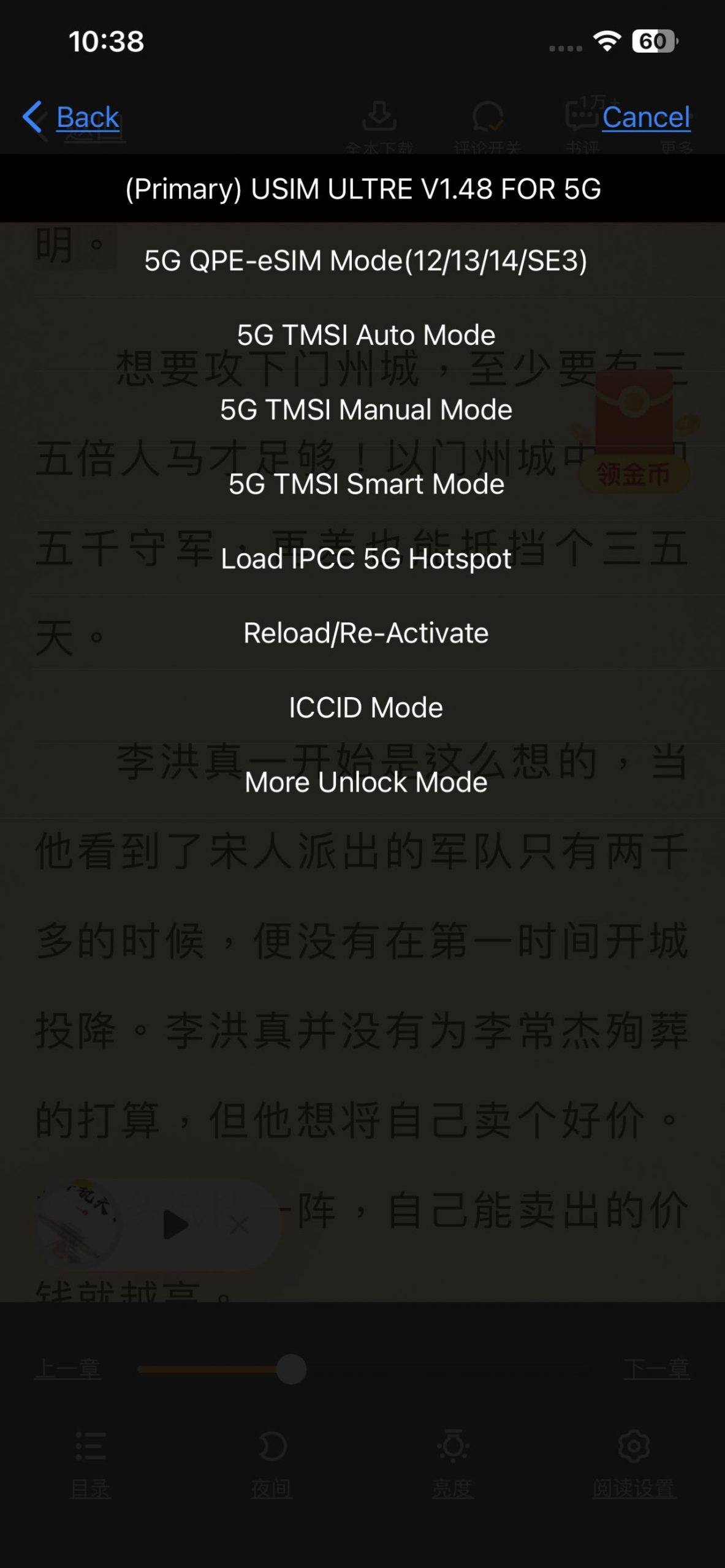
- on next Pop-up screen, choose your iPhone carrier provider

- Then Choose ACCEPT
- Wait for cellular signal comes (DATA signal not yet available at this stage)
- Goto SETTING — CELLALUR — choose new SIM Card number — Turn ON DATA ROAMING
- Goto SETTING — CELLULAR — TURN ON eSIM
- Goto SETTING — CELLALUR — choose new SIM Card number — SIM APPLICATIONS — Choose RELOAD / REACTIVATE
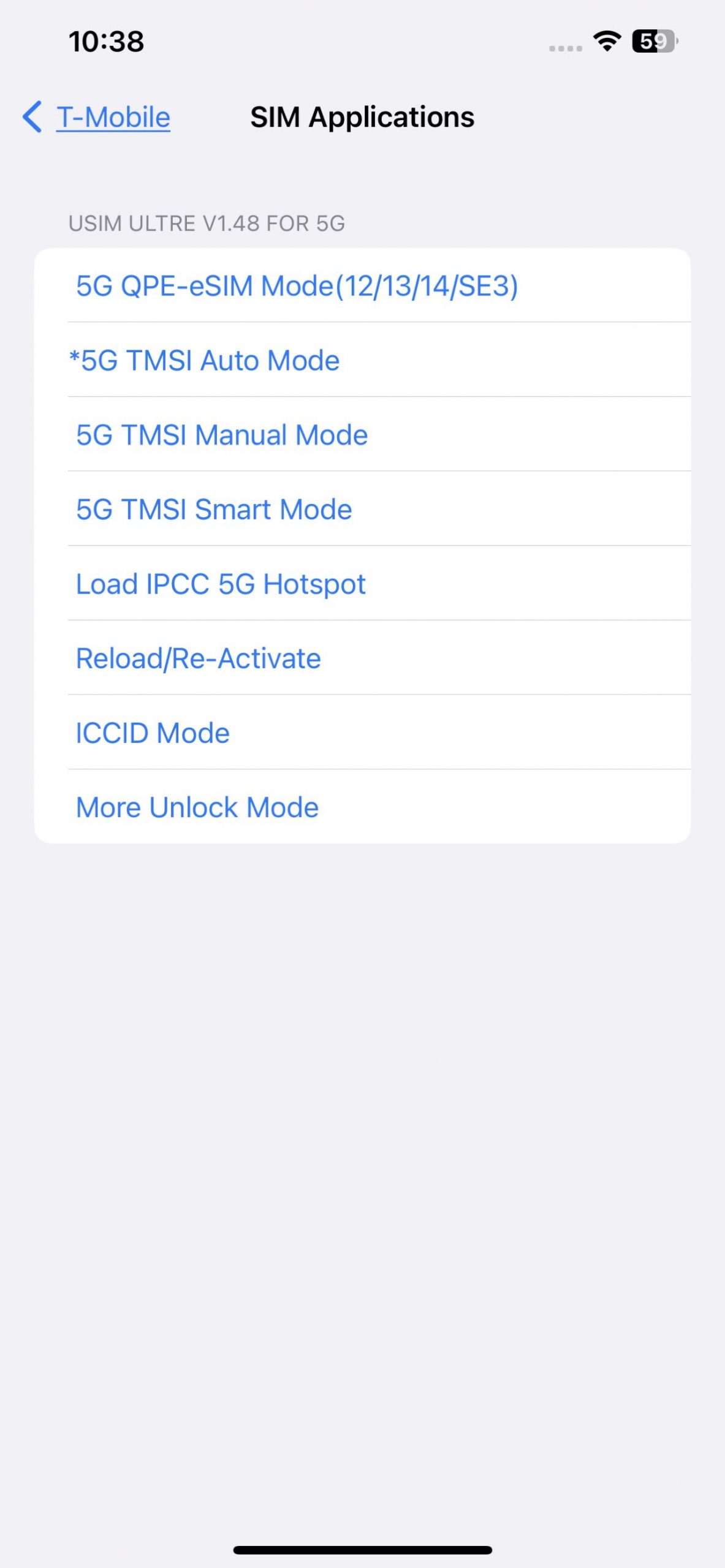
- BINGO… Both cellular and data signal work now!!
Option 2 ( if no pop-up screen after insert Chip into your iPhone )
- Screen Lock your iPhone
- On Lock Sreen below, choose Emergency

- Choose Emergency, then key *
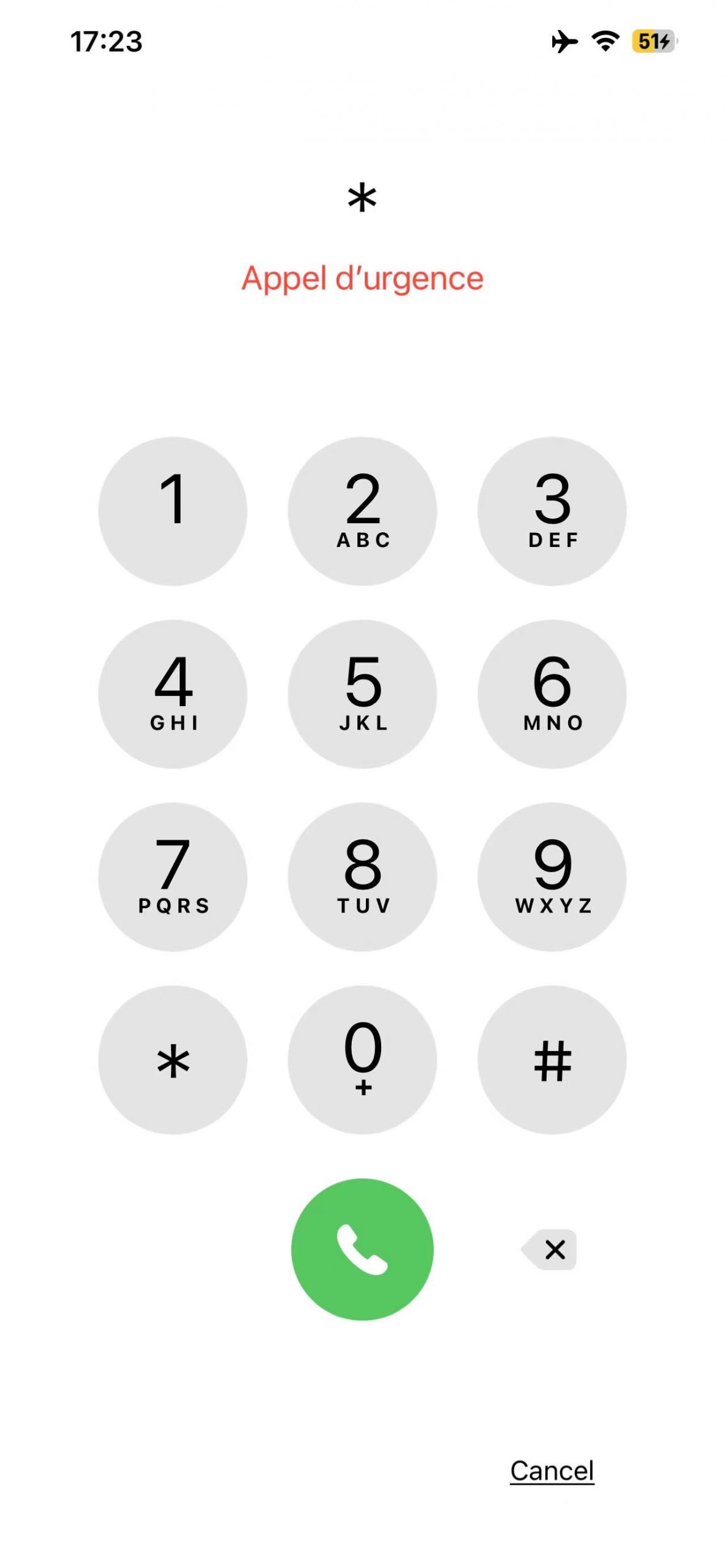
- Key in Courier IMSI Code as below:
- ATT : 3131100
- T-mobile: 3102605
- MetroPcs : 3102400
- Visible : 3114800
- XF : 2040438
Option 3
if all above 2 steps doesn’t works, please backup your iphone and RESET everything to zero, then try it again on Option 1 or 2
If still nothing or have any question, please feel free to contact us at:
support@my-love-toy.com